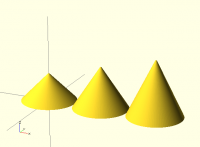BEWARE: This is a legacy static copy!
This is an old old old archive. Please don't trust any information you find on this wiki. Looking for up-to-date information? Go to hsbxl.be or join our Matrix channel.
This is an old old old archive. Please don't trust any information you find on this wiki. Looking for up-to-date information? Go to hsbxl.be or join our Matrix channel.
Openscad Examples
From Hackerspace Brussels
Contents
Making 3 cones[edit]
This example will produce 3 solid cones that look like this:
The code comprises:
- global variable definitions
- module ,i.e. procedure definitions
- calls to the procedures to execute the model.
Global Variables[edit]
// cone construction defs // a cone is a cylinder with 2 radii, upper and lower r_upper=0.5; r_lower= 20; cone_height=20; // the next var determines how 'smooth' the curves will be, // i.e. the number of faces, all openscad objects can take this definition=100; // cone placement defs // these variables are used to grow and place the cones cone_h_step=10; cone_step= 2*r_lower;
Modules[edit]
Modules are callable procedures. We will define 2 of them:
- The first makes a single cone and places it at the origin of the coordinate system [0,0,0]
- the second calls the first nb times, making cones and translating (moving) them along the x-axis.
// this makes a single cone of 'height' tall,
// at [0,0,0]
module cone(height){
cylinder(h=height,
r1=r_lower,
r2=r_upper,
$fn=definition); // the 'smoothness'
}
// this makes 'nb' cones,
// each is taller than the previous,
// while shifting them along the x-axis
// note:this code will not make proper STL, because of 'holes' between the cones
module make_cones(nb){
for (i= [0:nb-1]){
translate([cone_step*i,0,0])
cone(cone_height+(cone_h_step*i));
}
}
The Work-Horse Code[edit]
// this does the work make_cones(3);
Using this in OpenScad[edit]
- First download the File:3conesExampleCode.txt but save it as 3cones.scad.
- Load it into Openscad
- Hit F5 to visualize the result. You should see the 3 cones.
- Hit F6 to compile, and see if your object is ok to become a.STL file. You will see that it is NOT ok because "simple" is "no"
Top Level object is a 3D object. Simple: no
To make it simple you have to reduce the cone_step so there is overlap, for example:
cone_step = r_lower-0.1;
Hope this helps someone!