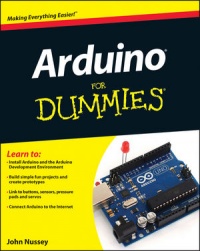Arduino for dummies
From Hackerspace Brussels
Topics to discuss[edit]
- what's to find on the Arduino?
- what's with all the different kinds, brands and models?
- the default Arduino IDE
- some basic programs:
- blinking light ("hello world")
- interfacing with computer via USB
- getting input (digital and analog)
- sending output (digital and PWM)
- Just an idea: combining the above: create a morse code encoder/decoder? (don't know if we can pull this off... let's figure out together!)
Approach[edit]
- 14:00-14:15 explanation (Arduino - Breadboard - "Hello World")
- 14:15-14:30 "hands-on" trying and doing
- 14:30-14:45 explanation (Input - Output - analog and digital - libraries)
- 14:45-15:00 "hands-on" trying and doing
- 15:00-15:15 explanation (what else is possible: shields, motors, notion of interrupts, protocols)
- 15:15-15:30 "hands-on" trying and doing
- 15:30-17:00 diving in... work on a little project of yourself, or take on one of the challenges
- Creating an LED traffic light (+ advanced: include pedestrians crossing with manual button)
- RGB-led controlled with 3 potentiometers (+ advanced: just 1 potentionmeter and a pushbutton to toggle between colors)
- Send a message in morse code on the LED of a piezo element (+ really advanced: decode morse code on button pressed)
- ... (feel free to add ideas)
- 17:00-... Feel free to stay and keep working and/or socialize in the space...
Needed[edit]
- A working Arduino
- A USB-cable (thick one for older Arduinos, mini-USB for Leonardo)
- Your own laptop (running Windows, Linux, Apple)
- A breadboard
- Some breadboard wires
We're teaming up with a friendly company (name comes here) to be able to order some stuff. It will then be delivered to the space by the time of the workshop.
Registering[edit]
Register on this page: http://jurgen.gaeremyn.be/index.php/53-hardware-and-electronics/1267-arduino-for-dummies