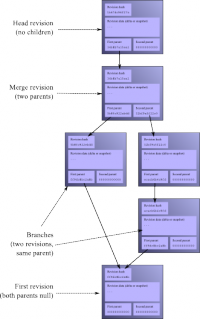ForkFest09
From Hackerspace Brussels
-> realtime etherpad : http://etherpad.com/6Z7BWAGqBP
A meeting exploring code repository systems. Roundtable / barcamp style.
Contents
Schedule[edit]
(work in progress, feel free to contribute)
- starting at about 14h
- adulau gives intro to goodiff, please check Goodiff Hackathon
- Hello World, and everybody (hans)
- Someone please explain the wikipedia page.
- Tags / branch / merge / switch .. up-close and personal in the world of version control.
- Possible user cases:
- I work alone
- I work with a colleague
- I work with everybody who wants too
- I use open source soft, with my own patches.
- 10-15 minutes presentation of Oddmuse Git or "How to make a quick-and-dirty hack to add git support in a wiki?"
- do a Goodiff Hackathon on Saturday (14:00-19:00)(alex dulaunoy is in brussels for the verbindingen/jonctions 12 festival) (ptr_)
Candidates[edit]
List of revision control software
- Subversion : http://subversion.tigris.org/
- Git: http://git-scm.com/
- Mercurial: http://mercurial.selenic.com/wiki/
- Add your favorite system here.
Client software[edit]
Subversion[edit]
- TortoiseSVN (Windows)
- Subclipse (Eclipse)
- Subversive (Eclipse)
- SCPlugin (Mac OS X)
- RapidSVN (cross-platform)
- AnkhSVN (Visual Studio)
- VisualSVN (Visual Studio)
Git[edit]
- GitX is a git GUI specifically for Mac OS X. It currently features a history viewer much like gitk and a commit GUI like git gui. But then in silky smooth OS X style!
- TortoiseGit is a port of the popular TortoiseSVN project to Git. TortoiseGit is very complete, able to commit, show the history log, diff two versions, create branches and tags, create patches and more.
- Git Extensions is a small toolset to make working with Git under Windows a little more intuitive. The shell extension will intergrate in Windows Explorer and presents a nice context menu on files.
- qgit is a Qt GUI for browsing history of Git repositories, similar to gitk but with more features.
- tig is a text-mode interface for Git. It acts as a repository browser that can also act as a pager for various Git commands and manage your index (on diff chunk level).
Server Software[edit]
- cool thing with git: you don't need git installed on your public server to make your repository available (as long as there's only one person pushing, and everybody else pulling from it, then you're ok with your basic simple web+ssh server)
- on your dev-box:
git update-server-info rsync -ave ssh /home/me/myproject/.git/ me@example.com:./public_html/myproject.git/
- your friends can clone your repo
git clone http://example.com/me/myproject.git
- and follow up your changes easily
git pull
- and of course they can publish their changes on their servers, which you can pull in (let's say you're interested here the HEAD of the master-branch)
git pull http://somewhere.example.com/myproject.git master
Integration software[edit]
Subversion[edit]
- Trac - http://trac.edgewall.org/
Information[edit]
Comparisons[edit]
- 7 Version Control Systems Reviewed
- Comparison of revision control software
- Better SCM Initiative : Comparison
- SVN vs. Git: Who Will Be the Future of Revision Control?
General info[edit]
- A Visual Guide to Version Control
- Setting up your Git repositories for open source projects at GitHub
Other Stuff[edit]
- Dropbox : http://dropbox.com
- Helix Agile Development Virtual Appliance
- 25 Tips for Intermediate Git Users
- Gratis SVN handleiding/boek
Registration[edit]
- Members of hsbxl are free to come, see you when you get there!
- Non-members are welcome too, but need to register at versioncontrol at fanatic (*) be